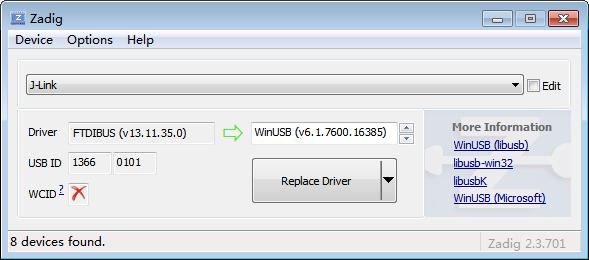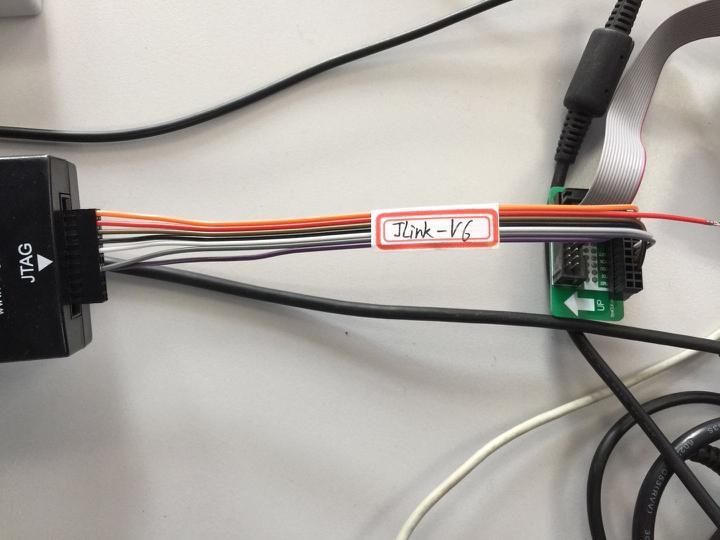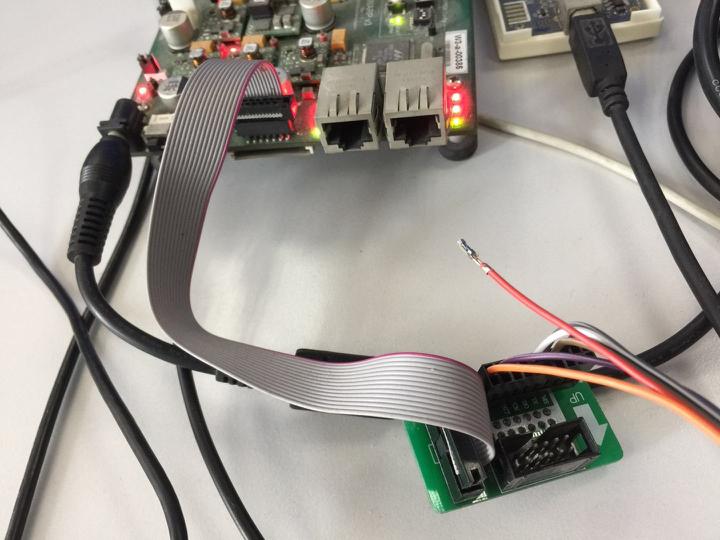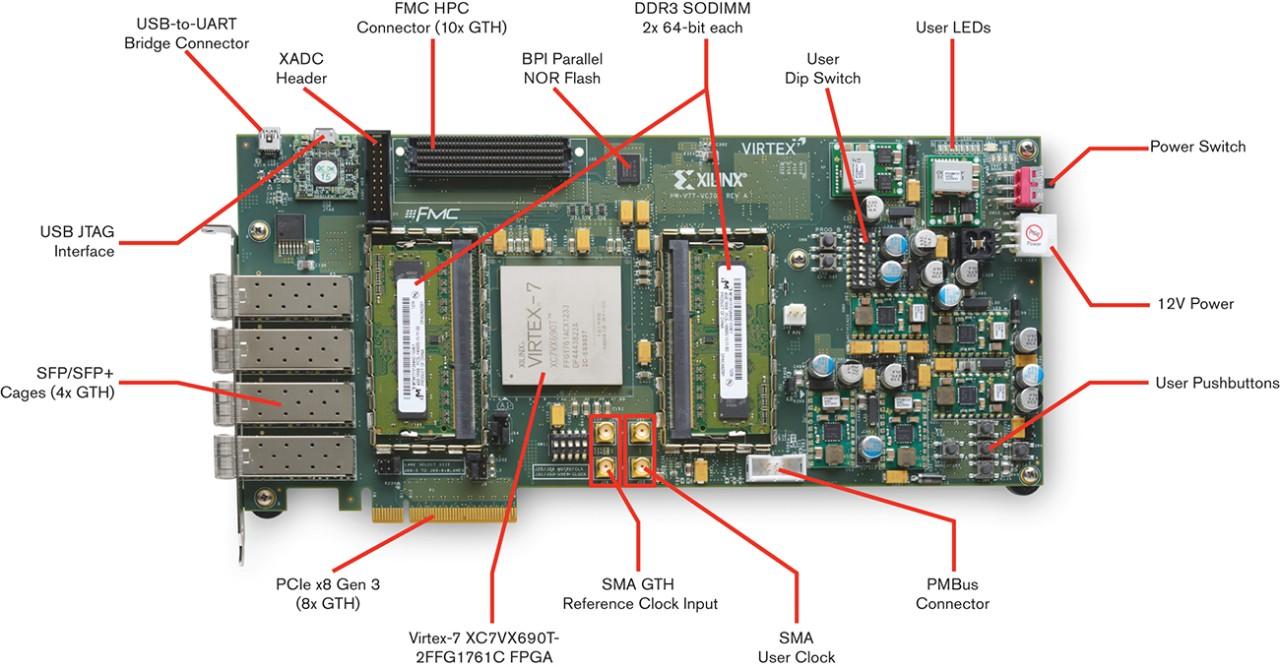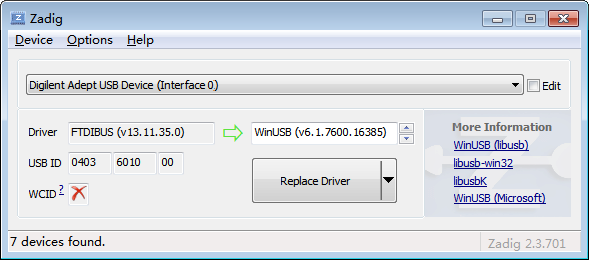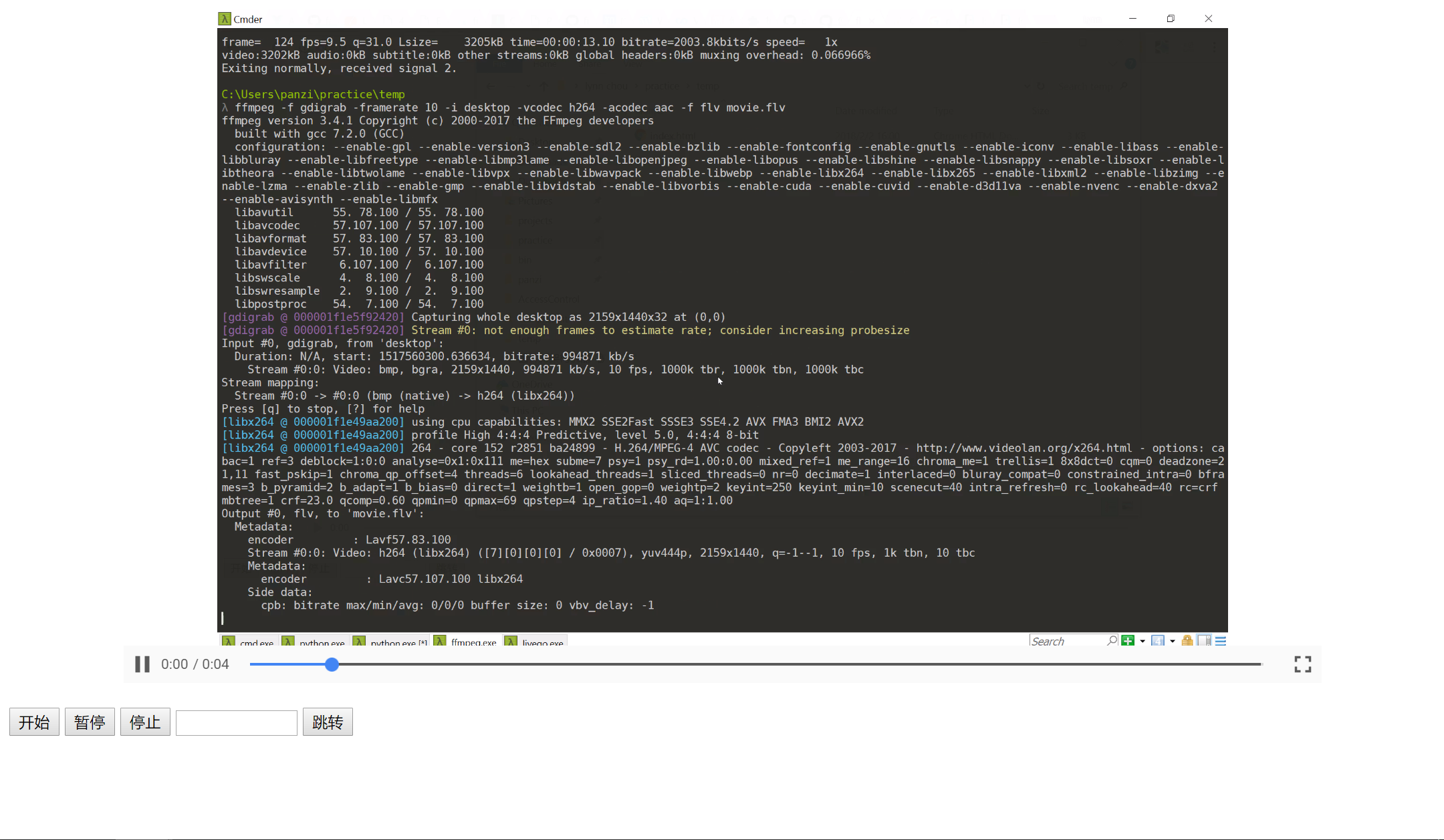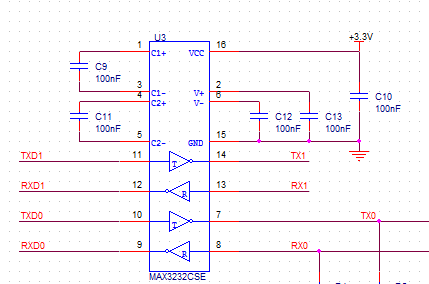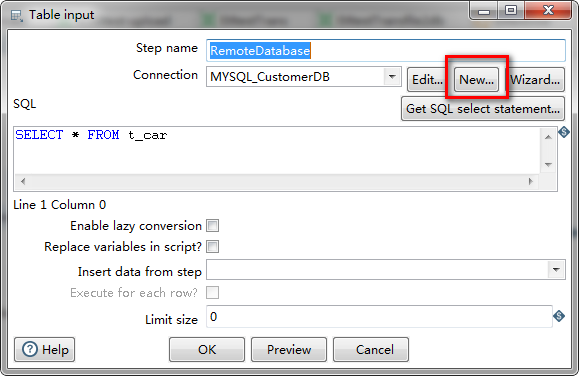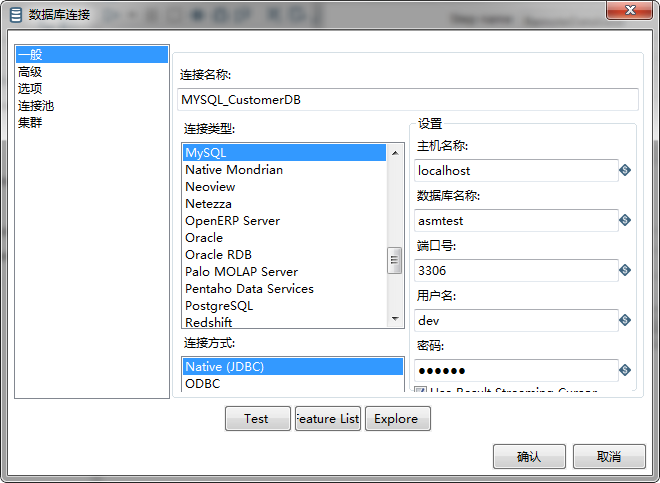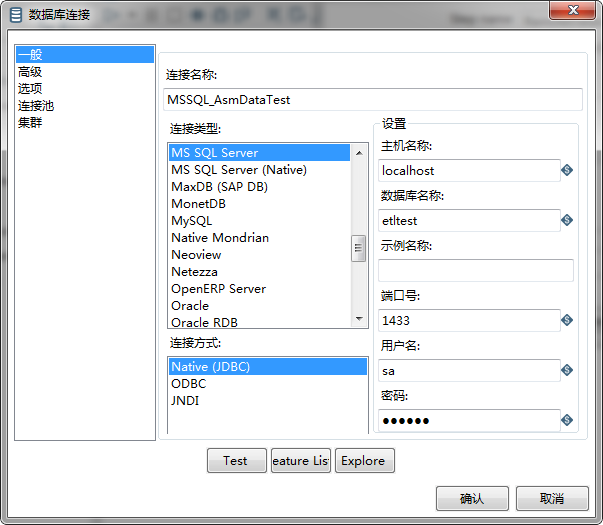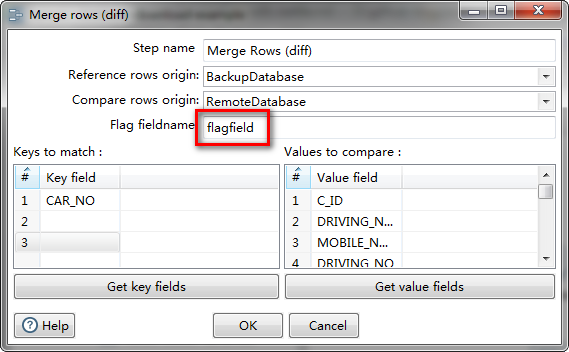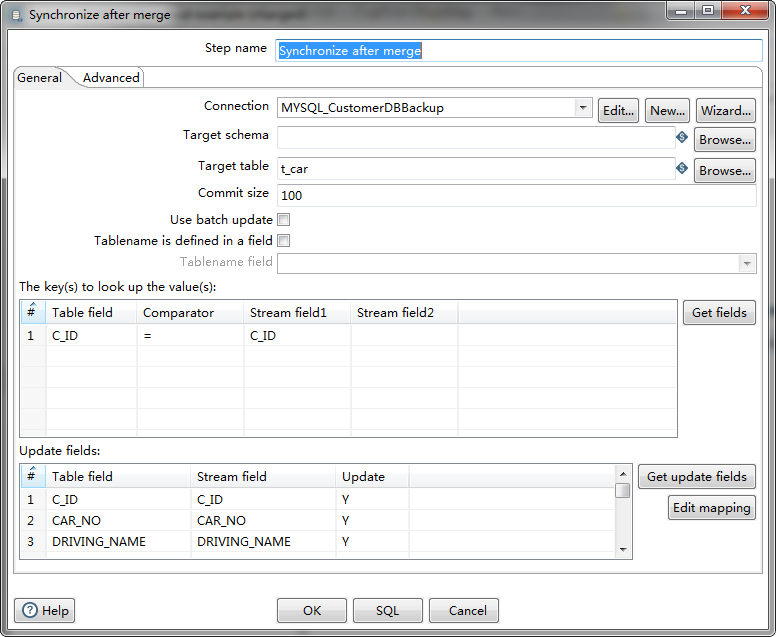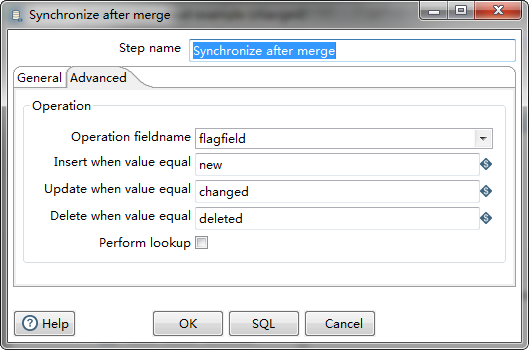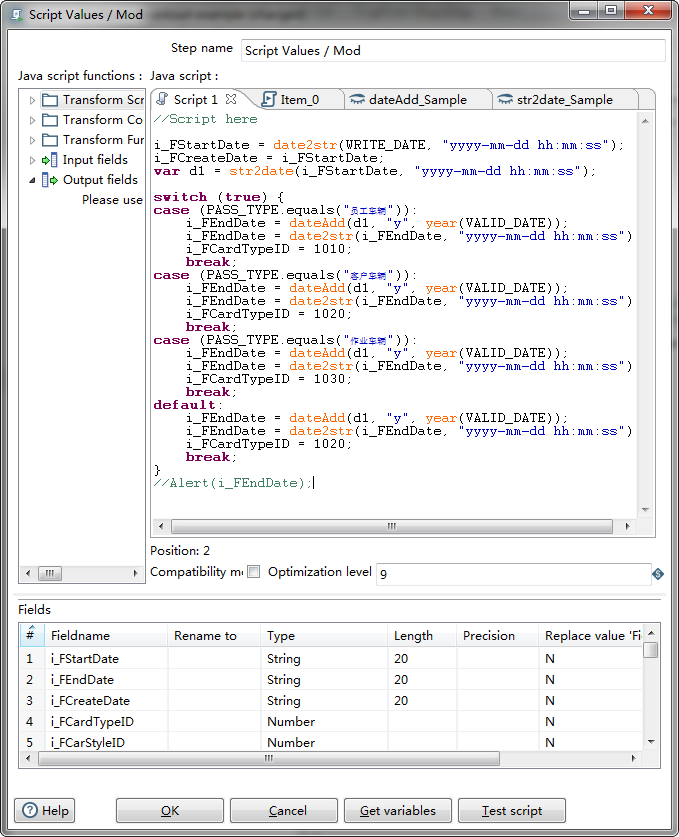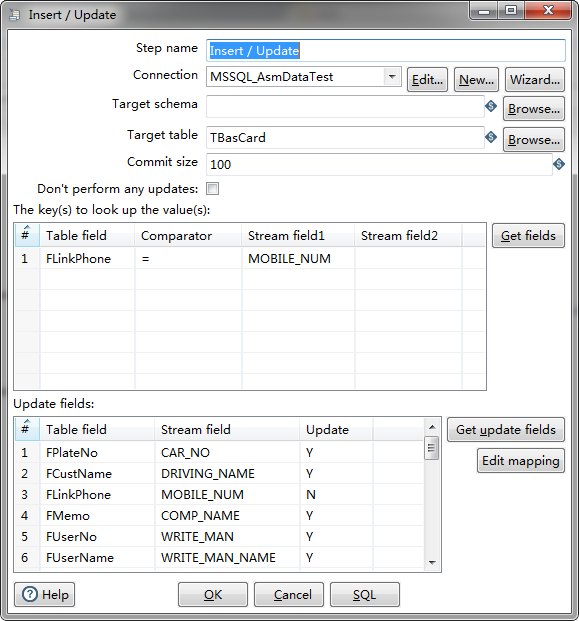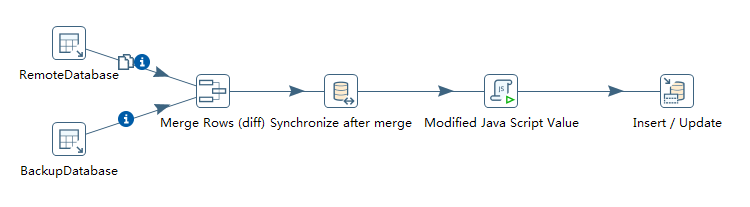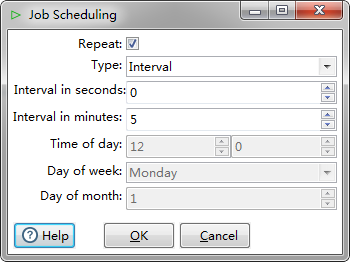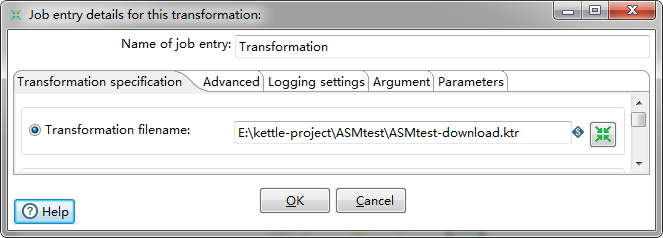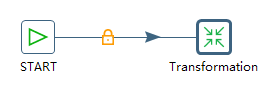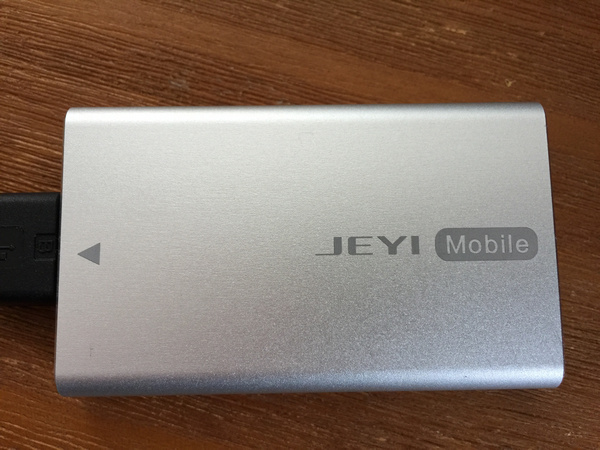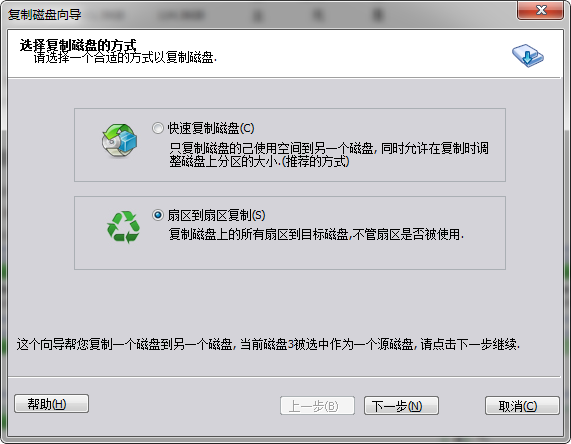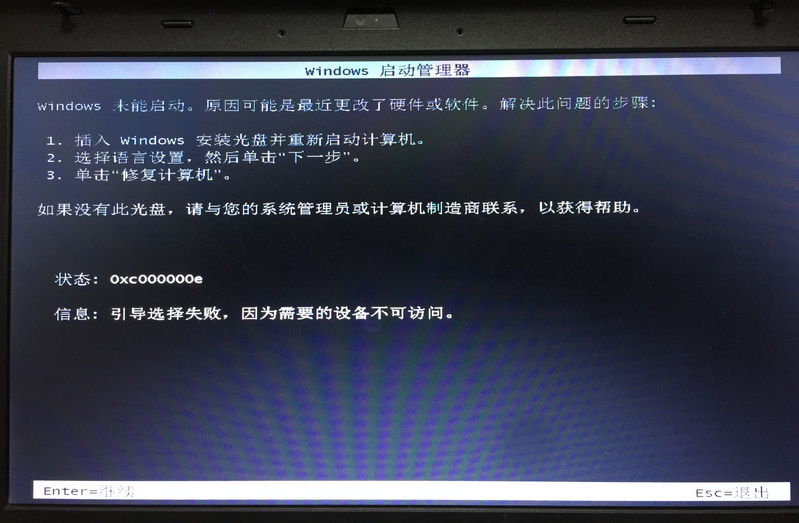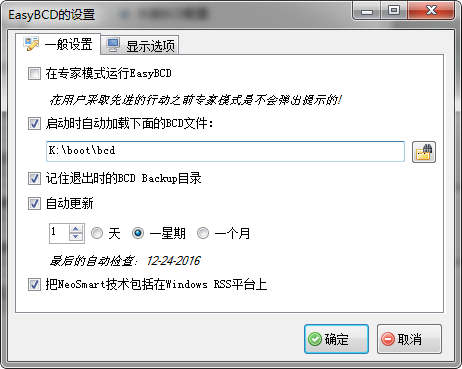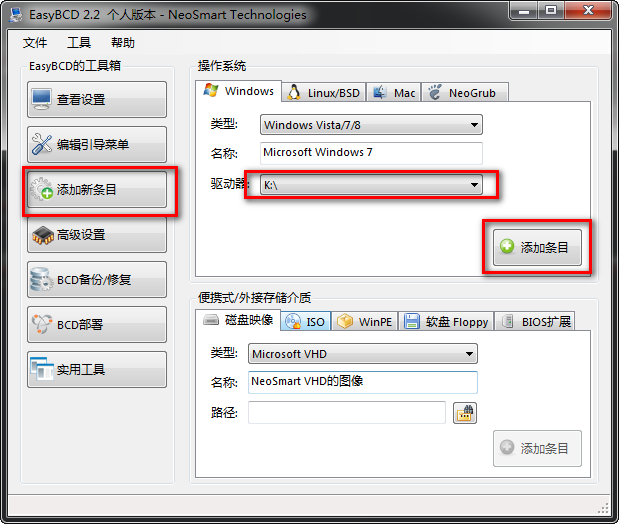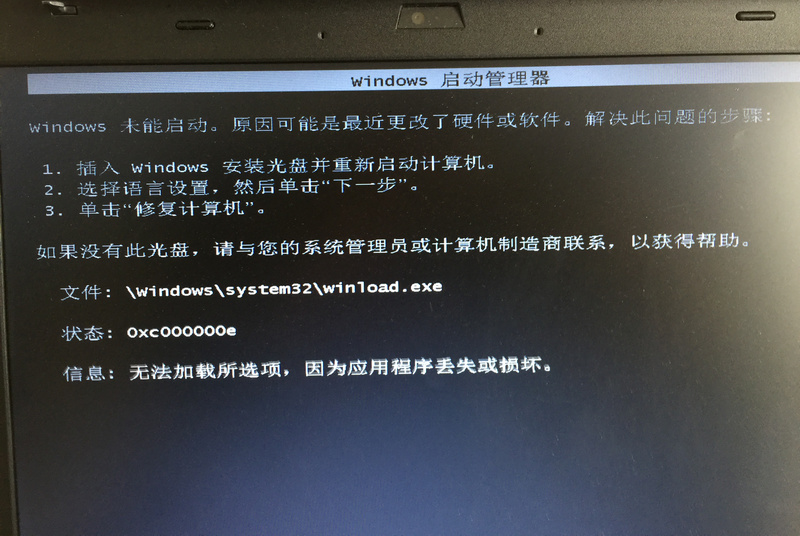Recently, I came upon this issue which bothered me badly as many tools fail to work with that. The symptom is that I can’t rename any file in the file Explorer or command line, both give me an error message saying that access denied or invalid device, I can create a new file though.
To debug what happened under the hood, I wrote a python script to call rename api periodically, and hopes some tool could reveal something.
1 | import os |
First I use Windbg to attach to the python process, run the program and pause it later, it stops at somewhere that there are lot of int 3 instructions that I don’t familiar with so I gave up. I need a breakpoint! So I look up the CPython source code to see what Win API is used for os.rename, here we got it, it’s MoveFileExW.
Type in the breakpoint in the windbg
1 | bp MoveFileExW |
Then more assembly came out, in fact I’m not sure what they are doing, just following the execution flow to see where it exits, and hope will get some useful information about the early abort error.
...
00000000`770d2dd5 ff158d9e0900 call qword ptr [kernel32!UnhandledExceptionFilter+0x11a8 (00000000`7716cc68)] ds:00000000`7716cc68={ntdll!ZwSetInformationFile (00000000`77359b10)}
0:000> p
kernel32!MoveFileExW+0x27b:
00000000`770d2ddb 89842480000000 mov dword ptr [rsp+80h],eax ss:00000000`0026f190=0281af48
0:000> p
kernel32!MoveFileExW+0x282:
00000000`770d2de2 65488b042530000000 mov rax,qword ptr gs:[30h] gs:00000000`00000030=????????????????
0:000> p
kernel32!MoveFileExW+0x28b:
00000000`770d2deb 488b4860 mov rcx,qword ptr [rax+60h] ds:000007ff`fffde060=000007fffffd6000
0:000> p
kernel32!MoveFileExW+0x28f:
00000000`770d2def 4c8b8424b8000000 mov r8,qword ptr [rsp+0B8h] ss:00000000`0026f1c8=00000000004508a0
0:000> p
kernel32!MoveFileExW+0x297:
00000000`770d2df7 33d2 xor edx,edx
0:000> p
kernel32!MoveFileExW+0x299:
00000000`770d2df9 488b4930 mov rcx,qword ptr [rcx+30h] ds:000007ff`fffd6030=00000000003f0000
0:000> p
kernel32!MoveFileExW+0x29d:
00000000`770d2dfd ff15c59e0900 call qword ptr [kernel32!UnhandledExceptionFilter+0x1208 (00000000`7716ccc8)] ds:00000000`7716ccc8={ntdll!RtlFreeHeap (00000000`7731a020)}
0:000> p
kernel32!MoveFileExW+0x2a3:
00000000`770d2e03 8b8c2480000000 mov ecx,dword ptr [rsp+80h] ss:00000000`0026f190=c00000ba
0:000> p
kernel32!MoveFileExW+0x2aa:
00000000`770d2e0a 85c9 test ecx,ecx
0:000> p
kernel32!MoveFileExW+0x2ac:
00000000`770d2e0c 0f88a2060200 js kernel32!GetModuleHandleW+0x13f4 (00000000`770f34b4) [br=1]
0:000> p
kernel32!GetModuleHandleW+0x13f4:
00000000`770f34b4 81f9d40000c0 cmp ecx,0C00000D4h
0:000> p
kernel32!GetModuleHandleW+0x13fa:
00000000`770f34ba 7408 je kernel32!GetModuleHandleW+0x1404 (00000000`770f34c4) [br=0]
0:000> p
kernel32!GetModuleHandleW+0x13fc:
00000000`770f34bc 81f9380019c0 cmp ecx,0C0190038h
0:000> p
kernel32!GetModuleHandleW+0x1402:
00000000`770f34c2 754c jne kernel32!GetModuleHandleW+0x1450 (00000000`770f3510) [br=1]
0:000> p
kernel32!GetModuleHandleW+0x1450:
00000000`770f3510 e80be5ffff call kernel32!BaseSetLastNTError (00000000`770f1a20)
0:000> p
kernel32!GetModuleHandleW+0x1455:
00000000`770f3515 e9fff8fdff jmp kernel32!MoveFileExW+0x2b9 (00000000`770d2e19)
...
Here we got ZwSetInformationFile, I didn’t notice it in the first place since I don’t have any idea about windows driver development.
I went for the Process Monitor (procmon), a tool provided by Microsoft to track all kinds of system events.
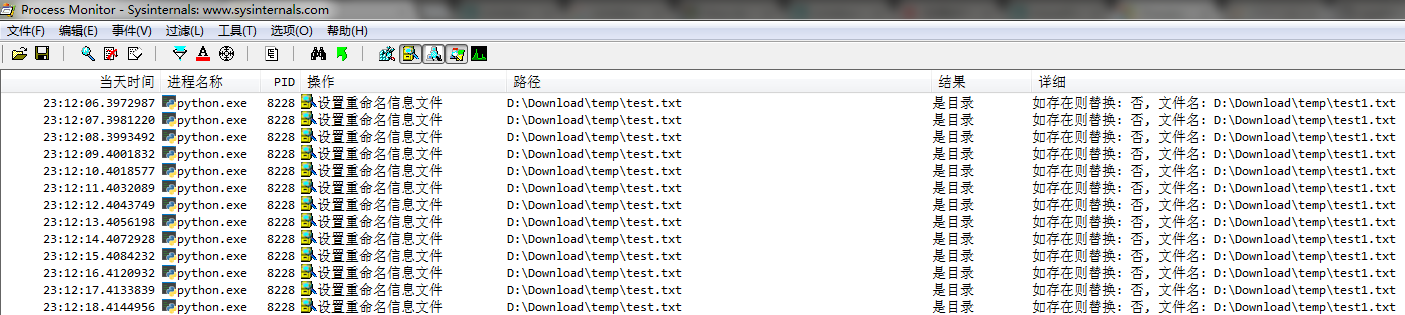
It’s Chinese, the messages say that renaming failed because API thinks the target file name is actually a directory. Well it’s not of course!
After googling a lot, I realized that it’s a minifilter issue that some malfunctioned minifilter dirver intercepts the rename request and drops it accidentally or intentionally. We have fltmc.exe to list them all.
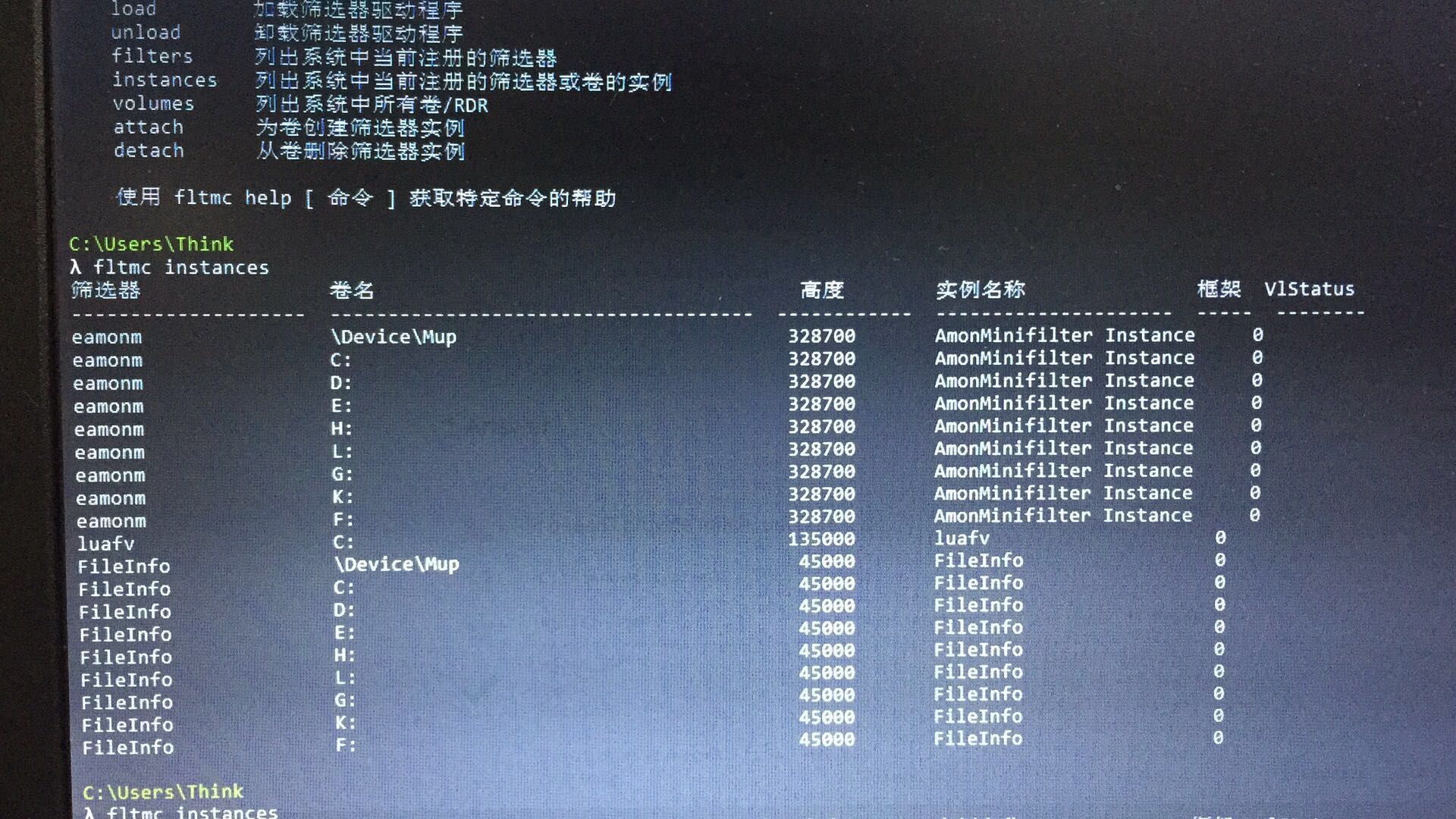
FileInfo and luafv are legal drivers form Microsoft, while eamonm is a driver file form ESET, an anti virus software, you’d think it should be innocent? No, it’s the culprit, after uninstalling it, the issue gone. What the heck! An anti-virus software doing a virus thing!